Hardware Design Overview
Electric Imp has all of the resources you need to design your connected product’s physical hardware
Designing Connected Hardware
Electric Imp-enabled products are based on an imp module. This unit gives the product Internet connectivity and the ability to run application firmware. All of the additional hardware which makes up the product — sensors, actuators or displays — connects to the imp and is controlled by the application. The imp also takes care of keeping the product fully secure and always up to date.
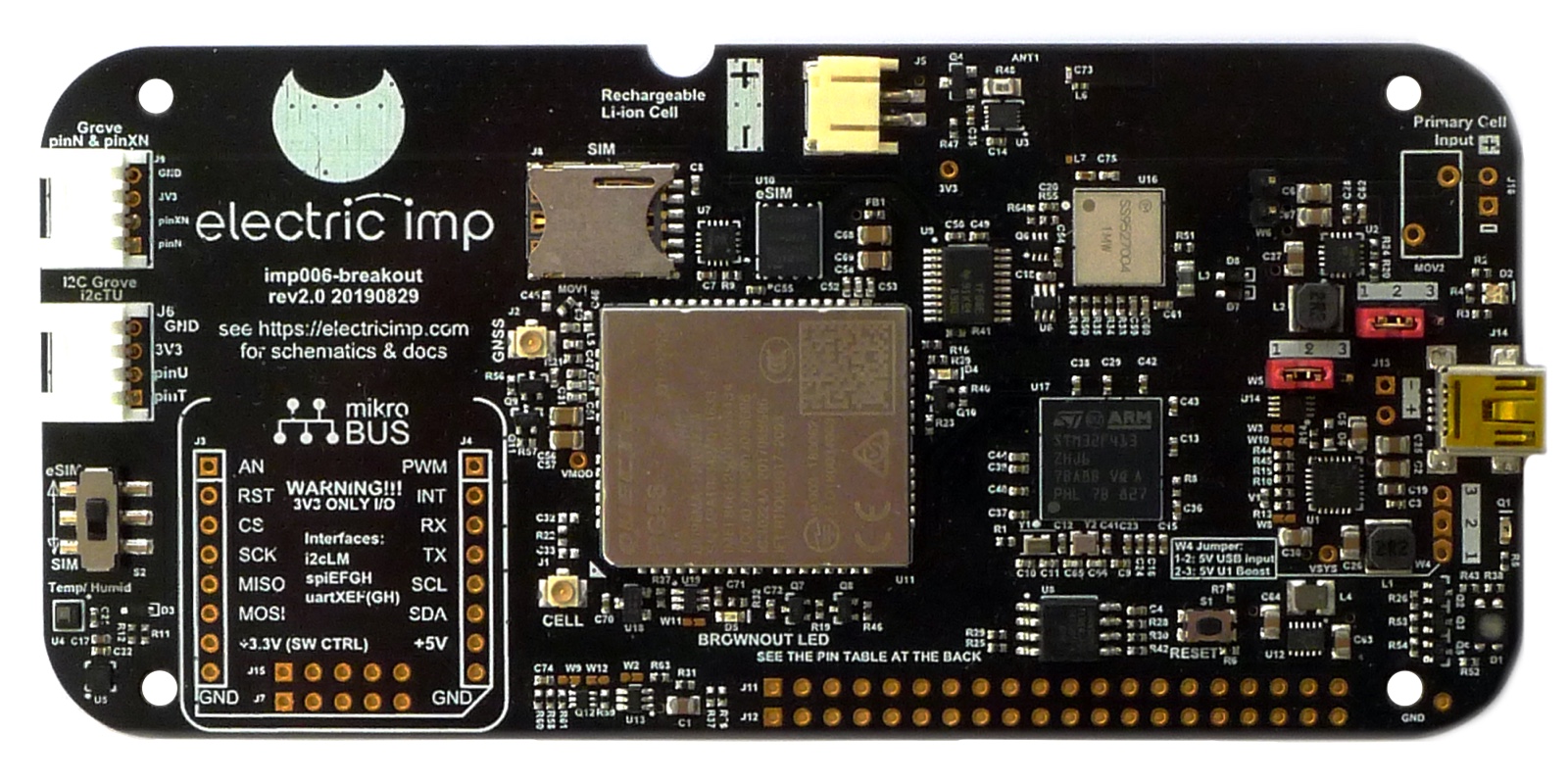
Depending on the needs of your connected product, there are a variety of commercial-grade imp modules available for you to choose from as you look for best fit between functionality requirements and budget. There are also imps intended solely for Platform evaluation and prototyping.
Inside The imp Inside
Every device’s imp module contains a powerful ARM application processor allied with Internet connectivity. Some imps provide WiFi for network access; others use Ethernet or cellular. Some imps additionally support Bluetooth LE for local communications.
Peripheral hardware is connected to the imp’s general purpose IO pins and standard buses, all of which are listed in the appropriate imp Pin Mux.
BlinkUp: Secure, Convenient Product Configuration
All new devices must be enrolled if they are to be granted permission to access the Electric Imp impCloud™. Device activation and local network configuration, if required, is carried out using BlinkUp™, a patented method with transmits set-up data to a device optically — typically by flashing an LED or a smartphone screen.
To support BlinkUp, your product will need additional components in the form of a photosensor and a two-color LED to provide end-user feedback during the operation. All the information you need to add these components is ready for you here in the Dev Center.
Jump-start Your Hardware With Electric Imp Reference Designs
To help you understand how to design hardware with the Electric Imp Platform in mind, and to speed product creation, the Dev Center is host to many reference designs which are provided free of charge and ready for use.
Where Next?
Expand your knowledge of the ideas covered in this overview with the following documentation.