The imp005-EZ Eval Kit
This Getting Started Guide will familiarize you with the Electric Imp Platform and the key concepts behind it through working with Electric Imp’s imp005-EZ Eval Kit, one of the Electric Imp development devices. You will learn how to use our convenient online software development environment, impCentral™. You will also learn how to take advantage of BlinkUp™, Electric Imp’s patented technology which you will use to get your imp-enabled development devices online and which your end-users will use to get your connected products online.
This Guide focuses on the basic functionality of your imp005-EZ Eval Kit, but the device has many more capabilities than can be covered in here. You can find more detailed information on the functionality provided by the imp005-EZ Eval Kit here.
1. Gather Your Hardware
In addition to your imp005-EZ Eval Kit, you will also need some other equipment:
- An iOS or Android phone (or tablet) to set up your imp005-EZ Eval Kit.
- Optionally, an Ethernet cable if you’ll be connecting the imp005-EZ Eval Kit to the Internet via a wired network.
- A mini USB cable and a computer or USB AC adapter for power.
2. Create a Free Electric Imp Account
The first step to getting your imp005-EZ Eval Kit online is to create an Electric Imp account. This is free and gives you access to impCentral, which you’ll later explore and use to develop the software your imp005-EZ Eval Kit will run.
You only need create an account once. You can add as many imp005-EZ Eval Kits and other development devices as you like to your account, and program and monitor them all through impCentral.
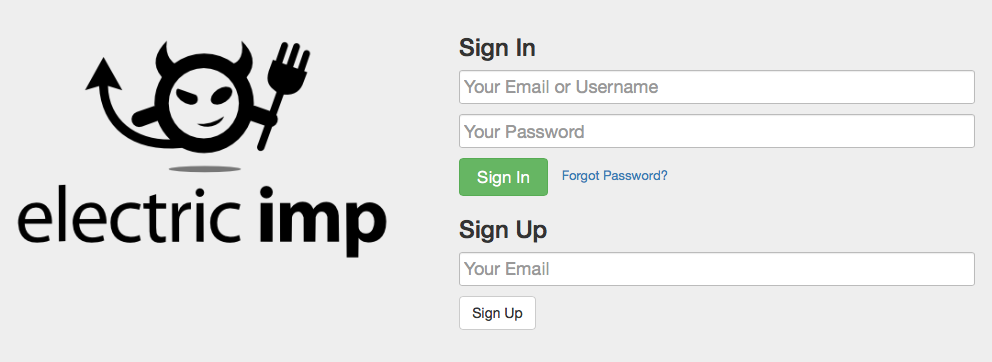
The impCentral sign-in page
Create your account now: visit the registration page and enter your email address in the Sign Up section. You’ll shortly receive a confirmation message asking you to verify your email address — click Confirm your email address:
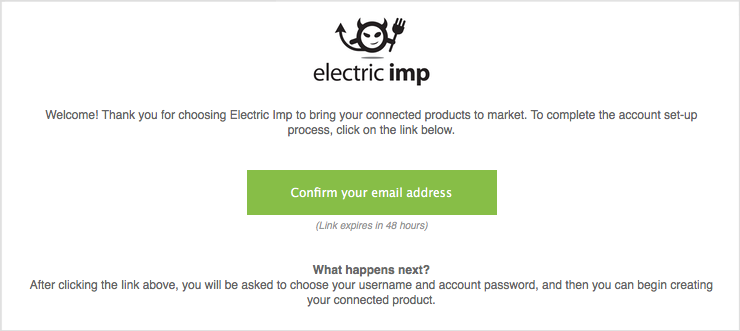
The account email address confirmation message
When you’ve done so, you’ll be automatically returned to impCentral and asked to choose a new account username and password. Your password must be 8-20 characters, as must your username — which must not be your email address. Click on the Set button to apply your choices:
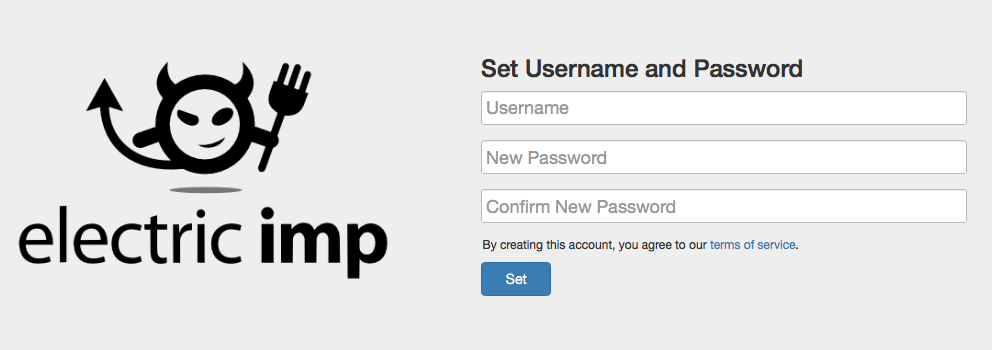
Enter your new username and password
You’re now ready to set your imp005-EZ Eval Kit to connect to your local wireless or wired network and get online. We’ll do this in the next section.